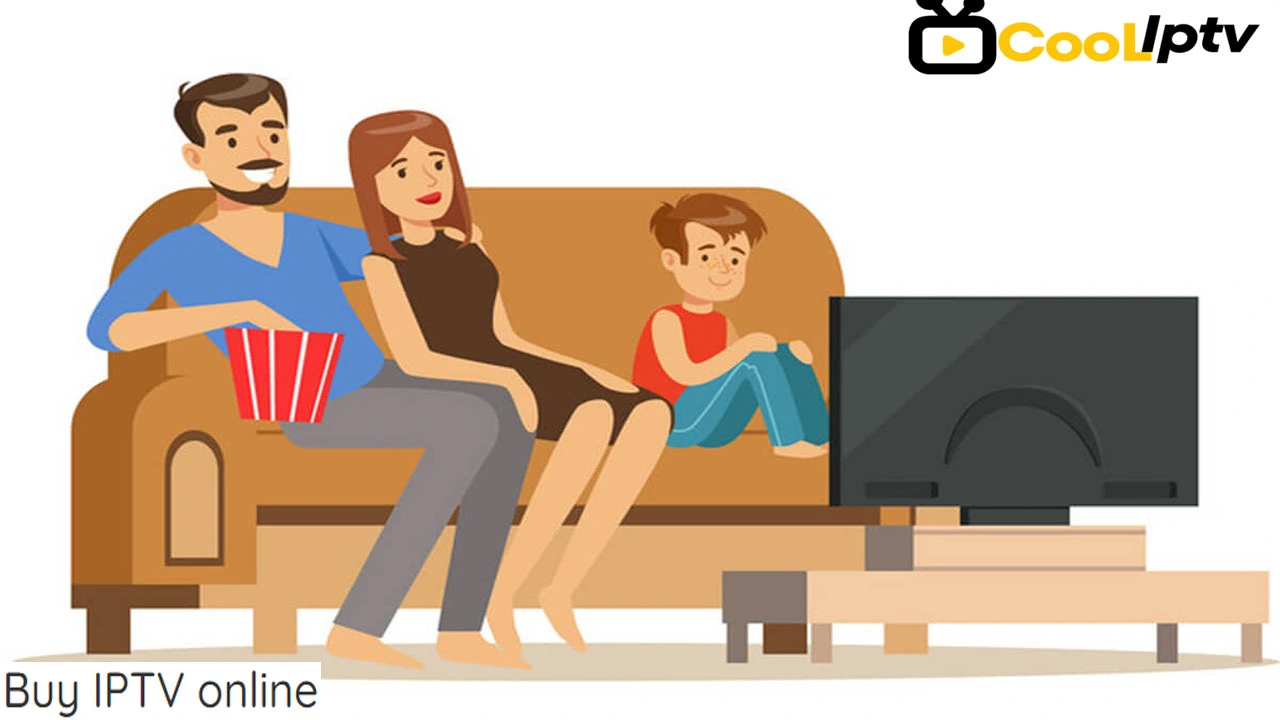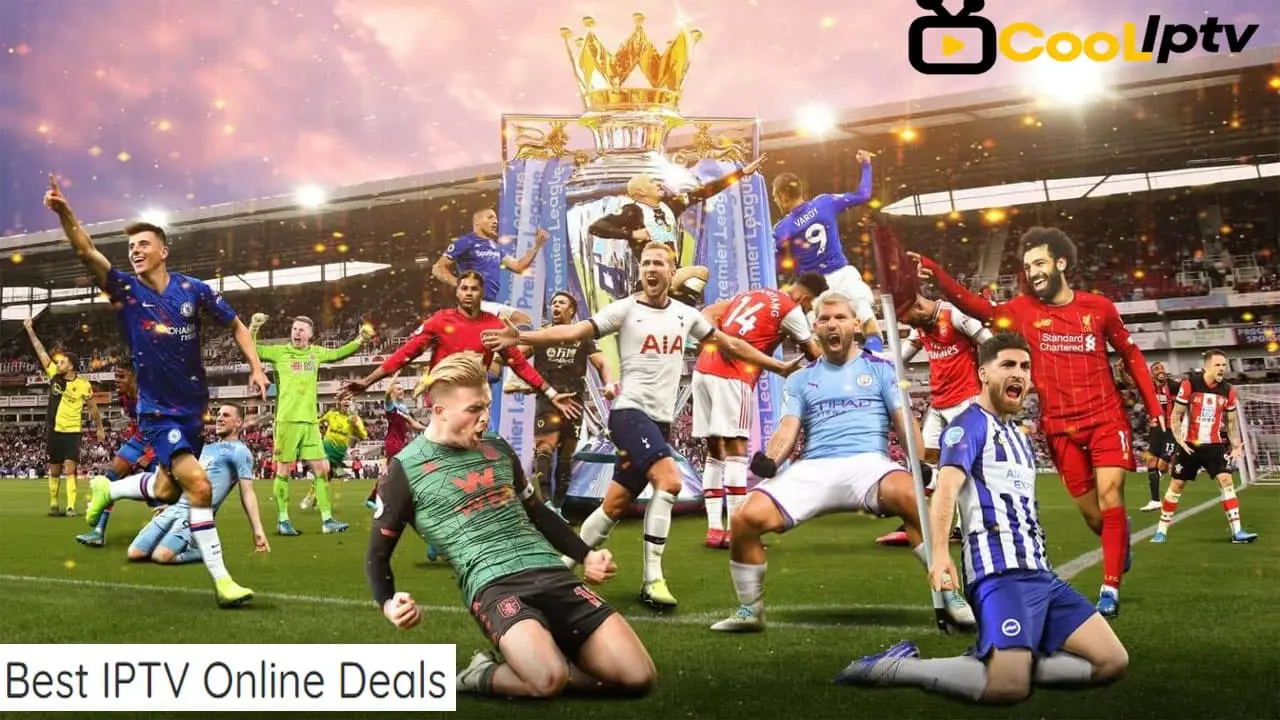I. Introduction
In today’s fast-paced digital world, the importance of an engaging and user-friendly TV interface cannot be overstated. Android TV launchers are the solution to transform your television viewing experience. Whether you’re binge-watching your favorite show or exploring new apps, having a well-designed interface can make all the difference. This comprehensive guide will outline the key factors to consider and explore the best options available for Android TV launchers.
Table of Contents
II. Understanding Android TV
Android TV is a smart TV platform developed by Google, based on the Android operating system. It brings the power of Android to the big screen, providing users with access to a broad range of entertainment options, including streaming services, games. IPTV, and apps. Unlike traditional TV interfaces, Android TV offers a seamless integration between television and internet-based content.
Some notable features and benefits of Android TV include:
- A vast library of apps and games available on the Google Play Store, ensuring a diverse range of entertainment options.
- Voice search functionality for a hands-free navigation experience, allowing users to find their favorite shows or apps with ease.
- Google Assistant integration to control smart home devices and access information using voice commands.
- Support for Google Cast, enabling users to stream content from their smartphones or other devices to the TV screen seamlessly.
When compared to other TV interfaces, such as Roku or Smart TV platforms, Android TV stands out with its versatility and extensive customization options.
III. Exploring the Role of TV Launchers
A TV launcher serves as the user interface for Android TV, providing access to apps, settings, and content. It acts as the gateway to your digital entertainment world, allowing you to navigate effortlessly through various options. By installing a TV launcher, users can enhance the overall look and feel of their Android TV interface.
TV launchers offer several key benefits, including:
- Improved user experience: TV launchers make it easier to navigate through apps and settings, enhancing the overall usability of Android TV.
- Personalization options: Users can customize the appearance, layout, and organization of their TV interface to suit their preferences and make it truly their own.
- Enhanced functionality: TV launchers often come with additional features that go beyond the basic TV interface, such as app recommendations, widgets, and voice control integration.
IV. Overview of Android TV Launchers
Android TV launchers come in various types, each offering its own set of features and customization options. Let’s explore some of the popular options available in the market:
- Stock Launchers: These are the default launchers that come pre-installed on Android TV devices. They provide a solid foundation for navigation but may lack advanced customization options.
- Third-Party Launchers: These launchers offer more extensive customization options, allowing users to change the look and feel of their Android TV interface. Examples include Leanback Launcher and HALauncher.
- Smart TV Brand Launchers: Some TV manufacturers, like Sony or Philips, have their own customized Android TV launchers designed specifically for their Smart TVs. These launchers often offer unique features and a tailored user experience.
When choosing a TV launcher, consider factors such as customization options, performance, and compatibility with your device.
V. Comparison of Top Android TV Launchers
To help you make an informed decision, let’s compare and highlight the features, pros, and cons of some of the top Android TV launchers available:
- TvHome Launcher:
- Features:
- Extensive customization options to personalize the interface.
- Intuitive navigation and smooth performance.
- Widget support for quick access to favorite apps and information.
- Pros:
- Highly customizable, allowing users to create a unique TV interface.
- Optimized for performance, ensuring a smooth experience.
- Cons:
- Steep learning curve for beginners due to the wide range of options.
- Features:
- Simple TV Launcher:
- Features:
- Simplified and user-friendly interface.
- Quick access to recommended apps and content.
- Voice search integration for effortless navigation.
- Pros:
- Easy to set up and use, ideal for beginners.
- Streamlined design enhances the TV viewing experience.
- Cons:
- Limited customization options compared to other launchers.
- May lack some advanced features desired by power users.
- Features:
- HALauncher:
- Features:
- Extensive theme and wallpaper options for personalized aesthetics.
- Multiple layouts and home screen configurations.
- Gesture support for convenient navigation.
- Pros:
- Wide array of customization options to suit individual preferences.
- Intuitive gestures make navigation seamless and enjoyable.
- Cons:
- Can be overwhelming for users who prefer a simpler interface.
- Occasional performance hiccups reported on certain devices.
- Features:
- Top TV Launcher 2:
- Features:
- Integration with external media players for a unified media experience.
- Advanced customization options for every aspect of the TV interface.
- Enhanced support for game controllers for gaming enthusiasts.
- Pros:
- Unparalleled control over the appearance and functionality of the TV interface.
- Seamless integration with media players ensures a comprehensive entertainment experience.
- Cons:
- Requires technical expertise to fully utilize all advanced features.
- Relatively higher resource consumption may impact device performance.
- Features:
VI. Exploring Advanced Features of Android TV Launchers
Besides the basic functionality, Android TV launchers offer a range of advanced features that enhance the overall experience. Let’s take a closer look at some of these features:
- Voice Control and Search Integration: Many TV launchers integrate voice control, enabling users to navigate the interface and search for content simply by speaking commands. This feature makes it effortless to find the latest movies or launch favorite apps without typing or scrolling.
- Widgets and App Recommendations: Some launchers provide support for widgets, allowing users to personalize their home screens with live content updates. Additionally, app recommendations based on viewing habits and preferences help users discover new entertainment options effortlessly.
- Managing Home Screens and Layouts: Advanced launchers offer flexible options to customize home screen layouts, including the ability to add or remove app shortcuts, change the positioning of elements, and customize widget placements. This level of control allows users to optimize their TV interface for their specific needs.
VII. Installation and Setup Process
Getting started with a TV launcher is a straightforward process. The following steps will guide you through the installation and setup:
- Visit the Google Play Store on your Android TV device.
- Search for the desired TV launcher by name.
- Select the launcher from the list of results and click on the “Install” button.
- Once the installation is complete, navigate to the settings menu and locate the “Home” or “Interface” options.
- Select the newly installed launcher as your default Home app.
- Customize the launcher’s appearance and settings according to your preferences.
During the installation process, you’ll often have the opportunity to customize certain aspects of the launcher, such as themes, wallpapers, and icon packs.
If you encounter any issues during installation, such as compatibility problems or crashes, consult the launcher’s support documentation or seek assistance from the developer.
VIII. Tips and Tricks for Customizing TV Launchers
After installing your preferred TV launcher, you have the freedom to personalize and customize it to reflect your unique style and preferences. Here are a few tips and tricks to maximize your customization options:
- Changing Themes and Wallpapers: Experiment with different themes and wallpapers to transform the overall look and feel of your TV interface. From vibrant colors to minimalistic designs, there’s something to suit every taste.
- Personalizing App Positions and Sizes: Rearrange the position of apps on your home screen, group them into folders, or adjust their size for a fully customized layout. This allows you to have quick access to your most-used apps and declutter the interface.
- Adding Shortcuts and Favorite Apps: Take advantage of the launcher’s features to add shortcuts to your favorite apps or specific functions. This can save you time and make navigation more efficient.
Exploring these customization options empowers you to create a personalized TV interface that matches your style and preferences.
IX. Optimizing Performance and Speed
To ensure a smooth and lag-free Android TV experience, it’s essential to optimize the performance of your TV launcher. Here are some best practices to consider:
- Reducing Resource Consumption: Some launchers may consume more system resources than others, potentially slowing down your Android TV device. Opt for lightweight launchers that offer a good balance between performance and features.
- Managing Background Processes and Services: Close unnecessary background processes and services that may consume CPU or memory resources. This can be achieved through the settings menu of the TV launcher or the Android TV system settings.
- Clearing Cache and Optimizing Storage: Regularly clear the cache of your TV launcher and installed apps to free up storage space and improve overall performance. You can access the cache clearing option through the settings menu of your Android TV device.
By implementing these measures, you can ensure that your TV launcher and Android TV device operate at their optimal levels.
XI. Enhancing the Gaming Experience
Android TV launchers are not just for watching your favorite shows or movies; they can also provide a fantastic gaming experience. Consider the following aspects to optimize your TV launcher for gaming:
- Android TV Launchers and Gaming Integration: Some TV launchers come with built-in game hubs or dedicated areas for gaming. These hubs provide easy access to installed games, recommended game titles, and even social features to connect with other gamers.
- Optimizing Launchers for Gaming Performance: Choose a launcher that allows you to allocate system resources, such as memory and CPU power, to prioritize gaming performance. This ensures smooth gameplay and reduces lags or stutters.
- Recommended Gaming Launcher Features: Look for launchers that offer features specifically designed for gaming, such as customizable gamepads, gamepad shortcuts, and seamless integration with game streaming services.
By selecting a TV launcher with gaming-centric features and optimizing its settings, you can elevate your gaming sessions to a whole new level.
XII. Security and Privacy Considerations
While enjoying all the benefits of Android TV launchers, it’s crucial to prioritize security and protect your privacy. Pay attention to the following aspects:
- Reviewing Security Features of TV Launchers: Ensure that your chosen TV launcher provides robust security features, such as secure browsing, app verification, and encryption. This shields your sensitive information from potential threats.
- Data Privacy Concerns and Precautions: Understand the data collection and usage practices of the TV launcher and any associated extensions. Opt for launchers that prioritize user privacy and provide transparent data handling policies.
- Recommended Security Settings for Launchers: Familiarize yourself with the security settings of your TV launcher and enable options such as pin protection, secure screen locking, and app permission management to maintain a secure environment.
By taking these security measures, you can enjoy your Android TV experience with peace of mind.
XIII. Future Trends in Android TV Launchers
As technology continues to advance, we can expect exciting developments in Android TV launchers. Here are a few predictions for the future:
- Predictions for the Future of TV Launchers: The future will likely bring more immersive and interactive TV interfaces, integrating virtual reality or augmented reality features to enhance the viewing experience.
- Advancements in User Interface Technology: We can anticipate improvements in voice control, gesture recognition, and artificial intelligence integration, making TV navigation more intuitive and seamless.
- Influence of Artificial Intelligence on TV Interfaces: AI-powered recommendation systems will become smarter and more accurate, providing personalized content suggestions based on individual preferences and viewing habits.
With these future advancements, Android TV launchers are set to shape the next generation of television interfaces.
XIV. Conclusion
In conclusion, choosing the right TV launcher is crucial for elevating your Android TV experience. The best Android TV launchers enhance the user interface, offer extensive customization options, and provide advanced features like voice control and app recommendations. By exploring different launchers and their extensions, optimizing performance, and considering security and privacy, you can create a personalized and secure entertainment hub.
We encourage you to explore the wide range of TV launchers available, experiment with customization options, and make the most of the diverse features and benefits that Android TV has to offer. Say goodbye to boring TV interfaces and embark on a journey to create your ultimate entertainment oasis!
The above responses are general and may vary depending on the specific TV launcher and Android TV device.
What is the best IPTV subscription that we recommend?
The Fastest IPTV VOD Service Provider
COOLIPTV is the best IPTV subscription service provider for the last three years. We’re giving access to watch more then 35.000 TV channels from all over the world including VOD (120.000 movies & series) in multiple languages. Gladly, you will be able to watch all the sports & live PPV events on our IPTV service.