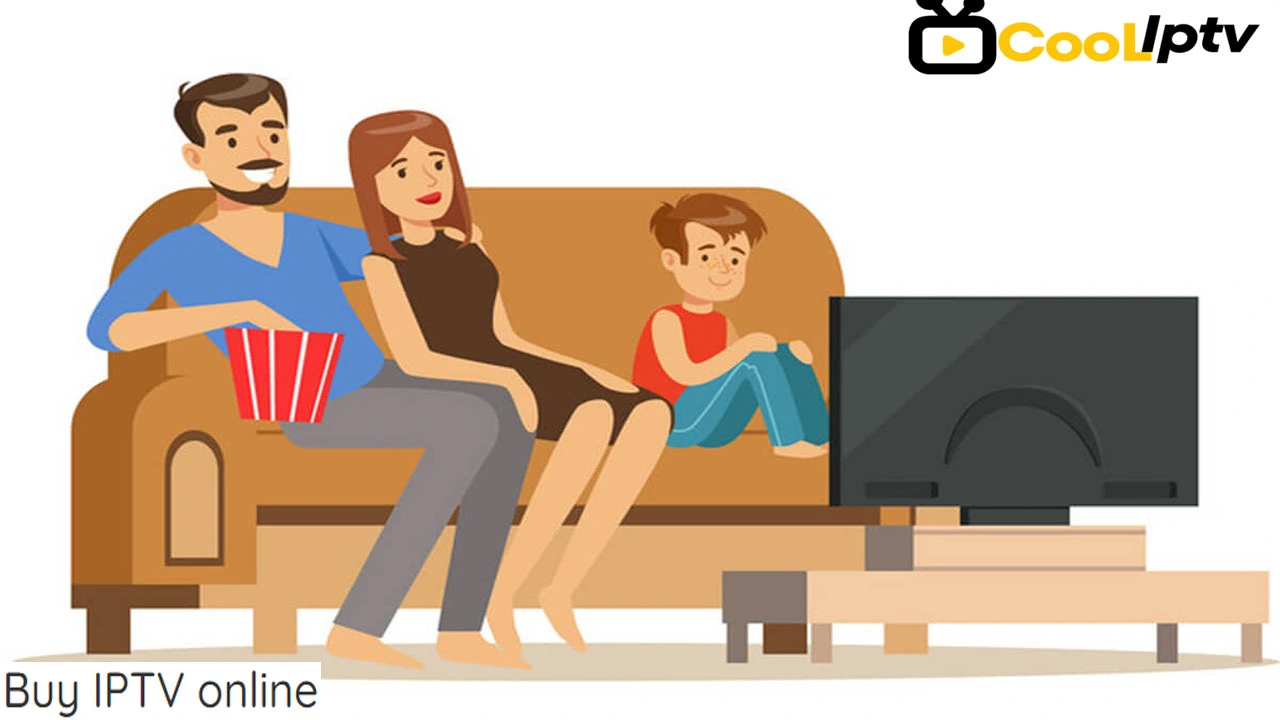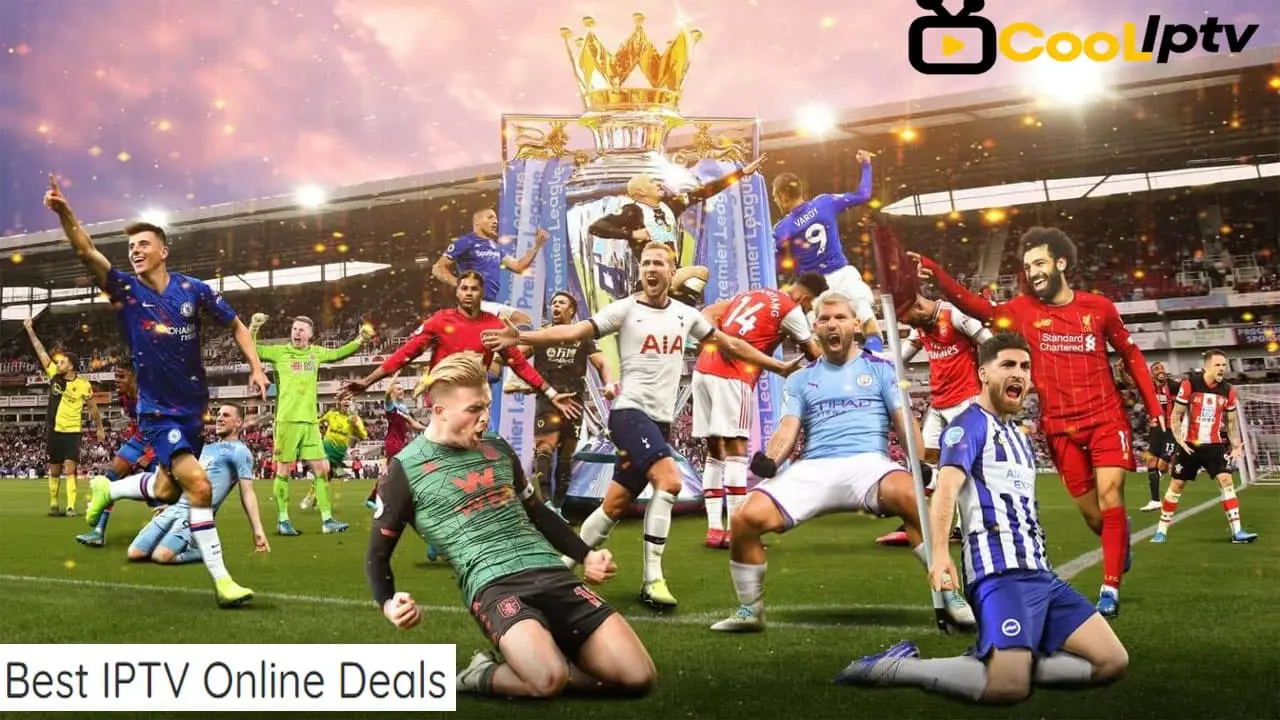Introduction
In the age of digital entertainment, having easy access to your favorite TV shows, movies, and live streams is a must. XCIPTV Player is a widely used IPTV player that offers a user-friendly interface and excellent features for an optimal viewing experience. In this comprehensive guide, we will walk you through the process of downloading and installing XCIPTV Player, ensuring you can enjoy your preferred content hassle-free.
Table of Contents
1. Getting Started with XCIPTV Player
XC-IPTV Player is compatible with various devices, including Android smartphones, tablets, and Firestick. To begin, let’s explore how to download and install it on your device.
1.1. Downloading XCIPTV Player
To download XC-IPTV Player, follow these steps:
- Open the Google Play Store on your Android device.
- In the search bar, type “XC-IPTV Player” and hit Enter.
- Locate the app in the search results and click on it.
- Press the “Install” button to begin the download.
1.2. Installing XCIPTV Player
After the download is complete, you’ll need to install the app:
- Open the XC-IPTV Player app.
- Follow the on-screen instructions to set up the player.
2. Configuring XCIPTV Player
Once you have successfully installed XC-IPTV Player, it’s time to configure it for your preferred IPTV service.
2.1. Adding IPTV Service
To add your IPTV service to XC-IPTV Player:
- Launch the XCI-PTV Player app.
- Navigate to the “Settings” menu.
- Select “Add Playlist” and enter the necessary details provided by your IPTV service provider.
2.2. EPG Configuration
Electronic Program Guide (EPG) is essential for seamless channel navigation. Here’s how to configure it:
- In the XC-IPTV Player settings, find “EPG Settings.”
- Input the EPG URL provided by your service provider.
3. Logging into XCIPTV Player
After configuring the app, you’ll need to log in to access your content. Use the login credentials provided by your IPTV service provider.
4. Enjoying Your Favorite Content
With XC-IPTV Player up and running, you can now explore and enjoy your favorite TV channels, movies, and live streams.
FAQs
Can I use XCIPTV Player on multiple devices?
Yes, XC-IPTV Player allows multi-device support, so you can enjoy your media on various devices with a single account.
Is XCIPTV Player compatible with all operating systems?
XC-IPTV Player is compatible with Android and Firestick devices, providing flexibility in choosing your preferred platform.
Can I record live TV with XC-IPTV Player?
While XC-IPTV Player is primarily a media player, it may not offer recording capabilities. Check with your IPTV service provider for recording options.
Are there any subscription fees for XCIPTV Player?
XC-IPTV Player offers both free and premium versions. The premium version may include additional features and may require a subscription fee.
How can I update XCIPTV Player?
To ensure you have the latest features and security updates, regularly check for updates in the app store and install them as needed.
Can I use XCIPTV Player without an IPTV service?
While XC-IPTV Player is versatile, it is designed to work with an IPTV service to access live TV channels. You can explore its other media playback capabilities without an IPTV subscription.
Conclusion
With our step-by-step guide, you can easily download, install, and configure XC-IPTV Player to access your favorite content seamlessly. Enjoy a wide range of TV channels, movies, and live streams with this versatile IPTV player. Stay entertained, and happy streaming!
What is the best IPTV subscription that we recommend?
The Fastest IPTV VOD Service Provider
COOLIPTV is the best IPTV subscription service provider for the last three years. We’re giving access to watch more then 35.000 TV channels from all over the world including VOD (120.000 movies & series) in multiple languages. Gladly, you will be able to watch all the sports & live PPV events on our IPTV service.